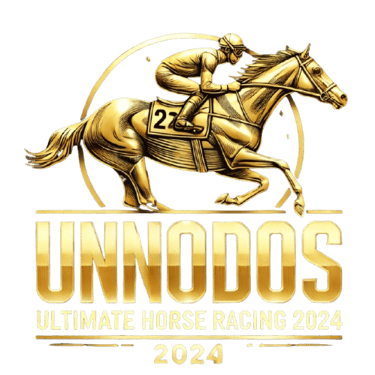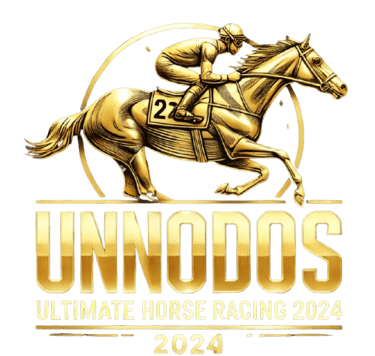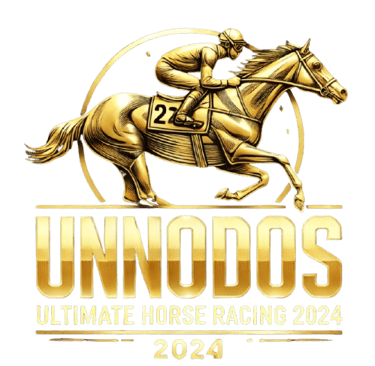How to Reset Your Password for UNODOS


Leave Comment/ By E /Aug 23, 2024
Step 1: Visit the UNODOS Website
Start by navigating to the UNODOS website. Make sure you are on the official site to avoid any security risks.
Step 2: Locate the Login Page
On the homepage of the UNODOS website, find and click on the "Login" button. This will take you to the login page where you will see options to enter your username and password.
Step 3: Click on "Forgot Password"
On the login page, look for a link or button labeled "Forgot Password" or "Reset Password." Click on this link to initiate the password reset process.
Step 4: Enter Your Email Address
You will be prompted to enter the email address associated with your UNODOS account. Make sure you use the email address you registered with, as this is where the password reset link will be sent.
Step 5: Check Your Email
After submitting your email address, check your inbox for an email from UNODOS. This email will contain a password reset link. If you don’t see it in your inbox, check your spam or junk folder.
Step 6: Follow the Reset Link
Click on the password reset link provided in the email. This will redirect you to a page where you can set a new password.
Step 7: Create a New Password
Enter a new password that meets the security requirements specified by UNODOS. Typically, this means using a mix of uppercase letters, lowercase letters, numbers, and special characters. Confirm your new password by entering it again in the provided field.
Step 8: Save Changes
After entering and confirming your new password, click the "Save" or "Submit" button to update your password.
Step 9: Log In with Your New Password
Return to the UNODOS login page and enter your username and newly created password to access your account.
Tips for a Secure Password
Avoid using easily guessable information such as your name or birthdate.
Use a mix of letters, numbers, and special characters.
Create a unique password for each of your accounts to enhance security.
By following these steps, you should be able to successfully reset your password and regain access to your UNODOS account.