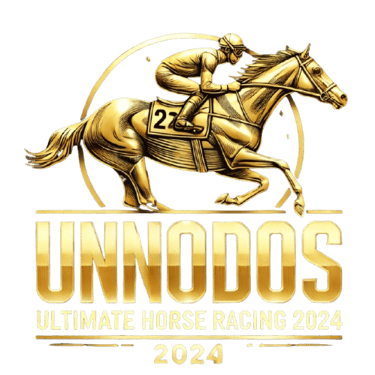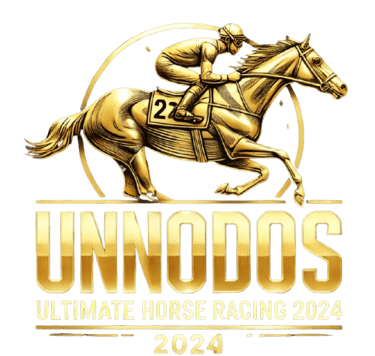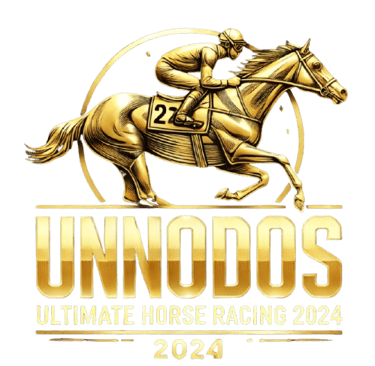How To Cashout
How to Cash Out on UNODOS
Cashing out your winnings on UNODOS is a straightforward process that ensures you can access your funds quickly and securely. Follow these steps to withdraw your money and manage your account efficiently.
1. Log In to Your UNODOS Account
To begin, visit the UNODOS website and click on the "Login" button located at the top right corner of the homepage. Enter your username and password to access your account. If you haven’t registered yet, you will need to create an account before you can cash out.
2. Access the Cash Out Section
Once logged in, navigate to the “Cash Out” section. This is typically found in your account dashboard or under the “Finance” or “Wallet” menu. Click on “Cash Out” to start the withdrawal process.
3. Choose Your Withdrawal Method
UNODOS offers various withdrawal methods to accommodate your preferences. These may include bank transfers, e-wallets, credit/debit cards, and other online payment options. Select the method that suits you best.
4. Enter the Withdrawal Amount
Specify the amount you wish to withdraw from your UNODOS account. Ensure that you enter the correct amount as this will be deducted from your account balance. Be aware of any minimum and maximum withdrawal limits associated with your chosen payment method.
5. Provide Necessary Payment Details
Depending on your selected withdrawal method, you will need to provide relevant payment details:
Bank Transfers: Enter your bank account number and routing information.
E-Wallets: Log in to your e-wallet account or provide your e-wallet details.
Credit/Debit Cards: Enter card details such as the card number, expiration date, and CVV.
6. Review and Confirm the Withdrawal Request
Before finalizing your cash-out request, review all details carefully to ensure accuracy. Verify the withdrawal amount and payment details. Once you confirm that everything is correct, click the “Confirm” or “Submit” button to process the transaction.
7. Wait for Transaction Processing
After submitting your cash-out request, the transaction will be processed. Processing times can vary depending on the withdrawal method:
Bank Transfers: May take several business days.
E-Wallets and Credit/Debit Cards: Usually processed within 24 hours.
8. Check Your Account for Confirmation
Once the transaction is completed, check your bank account or payment method to verify that the funds have been received. You can also view your account dashboard on UNODOS to see the status of your withdrawal request.
9. Contact Support if There Are Issues
If you experience any issues or delays with your withdrawal, or if you do not see the funds in your account within the expected timeframe, contact the UNODOS customer support team. We provide assistance through live chat, email, and phone support to address any concerns you may have.
10. Secure Your Account
Ensure that your UNODOS account remains secure by regularly updating your password and using strong security practices. This helps protect your account and personal information during transactions.
By following these steps, you can efficiently cash out your winnings on UNODOS and enjoy your funds with ease. For any additional assistance or questions, feel free to reach out to our support team.