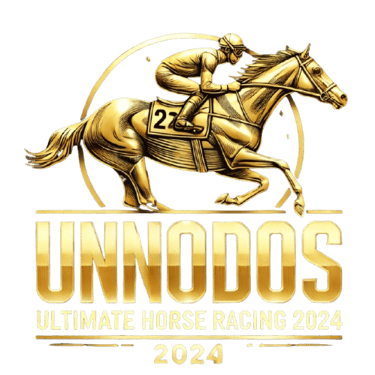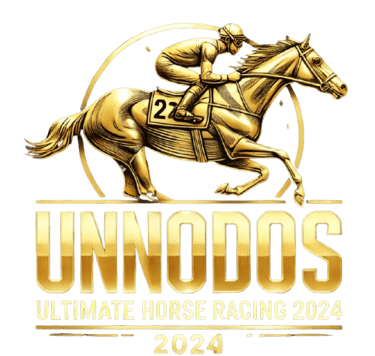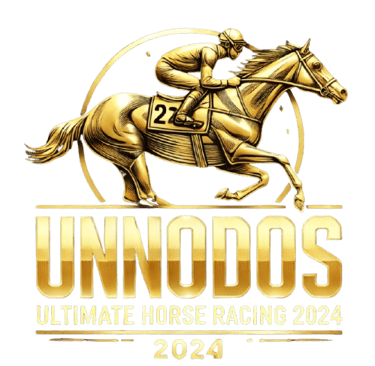How To Login
How To Log In to UNODOS
Logging in to UNODOS is quick and easy. Follow these steps to access your account and start enjoying your favorite games and features.
1. Visit the UNODOS Homepage
Open your web browser and navigate to the UNODOS website. On the homepage, locate the "Login" button, usually found at the top right corner of the page.
2. Enter Your Credentials
Click on the "Login" button to be directed to the login page. Here, you will need to enter your login details:
Username: Enter the username you created during registration.
Password: Input the password associated with your account. Ensure it is entered correctly, as passwords are case-sensitive.
3. Use the "Remember Me" Option (Optional)
If you are using a private device and want to stay logged in, you can select the "Remember Me" checkbox. This will save your login information and automatically log you in on future visits. Avoid using this option on public or shared computers for security reasons.
4. Click "Submit"
Once you have entered your credentials, click the "Submit" or "Log In" button to proceed. The system will verify your information and, if correct, grant you access to your UNODOS account.
5. Access Your Account Dashboard
After logging in successfully, you will be directed to your account dashboard. Here, you can manage your account settings, explore the game library, and view any promotions or bonuses available to you.
6. Reset Your Password if Necessary
If you forget your password or encounter login issues, click on the "Forgot Password" link on the login page. Follow the instructions to reset your password and regain access to your account.
7. Update Your Login Information
If you need to update your username or password, visit the "Account Settings" section once logged in. Follow the prompts to make changes to your login details. Ensure you save any updates to maintain your account security.
8. Log Out When Finished
For security purposes, especially on shared or public computers, always log out of your UNODOS account when you are finished. Click on the "Log Out" button, usually found in the account menu or settings.
9. Contact Support if Issues Persist
If you experience any problems logging in or have forgotten your login details, reach out to the UNODOS customer support team. You can contact us via live chat, email, or phone for assistance.
10. Enjoy Your Experience
With successful login, you can now fully enjoy all the features and games that UNODOS has to offer. Explore our game library, take advantage of promotions, and have fun!
Welcome back to UNODOS! If you need any help, we're here to assist you.