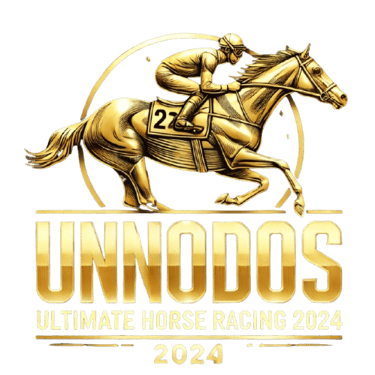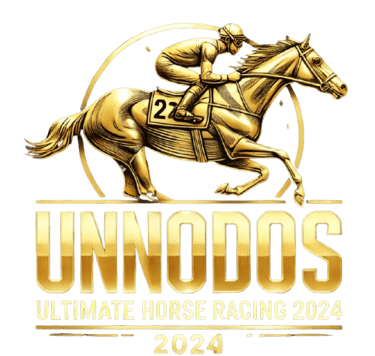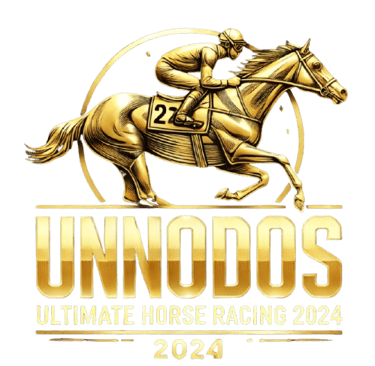Beginners Guide
Beginners Guide to UNODOS
Welcome to the UNODOS Beginners Guide! Whether you're new to online gaming or new to our platform, this guide will help you get started and make the most of your experience. Follow these steps to become familiar with UNODOS and begin your gaming adventure.
1. Creating Your Account
To start playing on UNODOS, you'll need to create an account. Visit the UNODOS registration page and complete the form with your details. You'll be asked for basic information such as your name, email address, phone number, and a secure password. Once registered, verify your email to activate your account.
2. Logging In
After verifying your account, return to the UNODOS homepage and click on the "Login" button. Enter your username and password, then click "Submit" to access your account. If you forget your password, use the "Forgot Password" link to reset it.
3. Setting Up Your Profile
Once logged in, you can set up your profile by visiting the "Account Settings" section. Here, you can update your personal details, upload a profile picture, and adjust your preferences. Keeping your profile updated helps ensure a smooth gaming experience.
4. Exploring the Game Library
UNODOS offers a wide variety of games, including slots, table games, video poker, and live casino options. Browse through the UNODOS games page to discover different categories and find games that interest you. Each game comes with a description and instructions to help you understand how to play.
5. Understanding the Games
Before you start playing, take some time to understand the rules and features of your chosen games. Most games offer a "Help" or "Info" button that provides detailed instructions on how to play, including information about payouts, bonus features, and strategies.
6. Making Your First Deposit
To start playing for real money, you'll need to deposit funds into your UNODOS account. Go to the UNODOS banking page to choose your preferred payment method and follow the instructions for making a deposit. Ensure that you review any deposit limits or fees associated with your chosen method.
7. Claiming Bonuses
Take advantage of the bonuses and promotions available at UNODOS. Visit the UNODOS promotions page to find current offers, such as welcome bonuses, reload bonuses, and free spins. Be sure to read the terms and conditions associated with each promotion to understand the requirements and how to claim them.
8. Playing Responsibly
At UNODOS, we promote responsible gaming. Set limits for your gaming activities and be aware of the signs of problem gambling. Visit the UNODOS responsible gaming page for tips and tools to help you manage your gaming habits. If you need support, our UNODOS customer support team is here to help.
9. Using the Mobile App
For a convenient gaming experience on the go, download the UNODOS mobile app. The app is available for both iOS and Android devices and offers access to all the features and games available on the desktop platform. Visit the UNODOS app page to download and install the app.
10. Contacting Support
If you have any questions or need assistance, don’t hesitate to reach out to our UNODOS customer support team. You can contact us via live chat, email, or phone. Our team is available to help you with any issues or concerns you may have.
Conclusion
We hope this Beginners Guide helps you get started with UNODOS. Explore our platform, try out different games, and enjoy the exciting features we offer. For ongoing updates and information, be sure to visit the UNODOS news page and follow us on social media. Happy gaming!